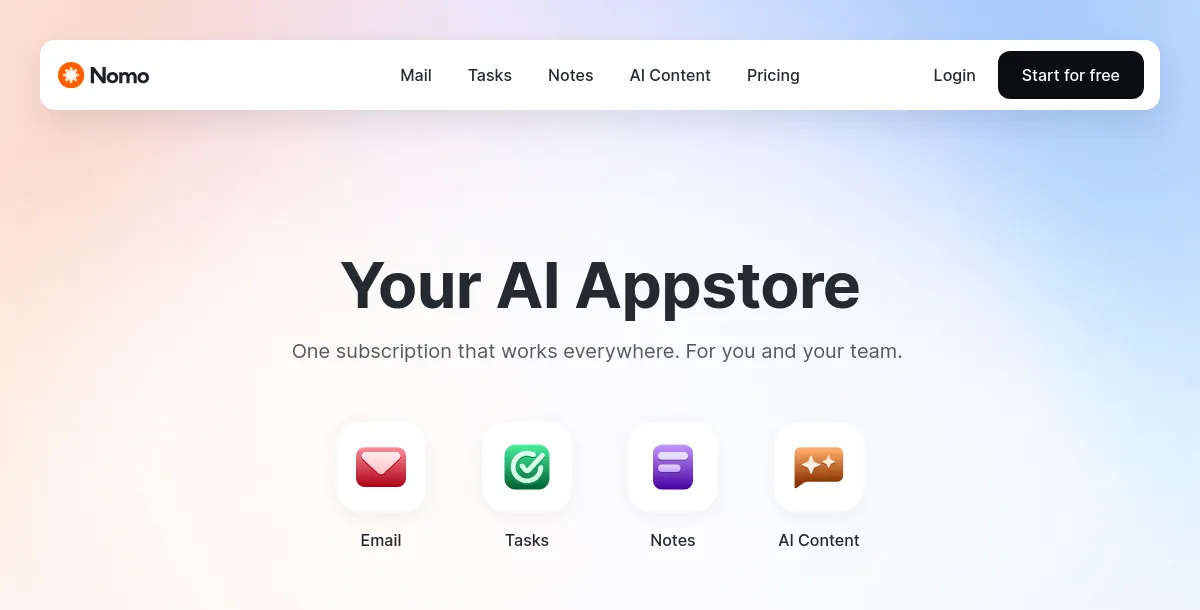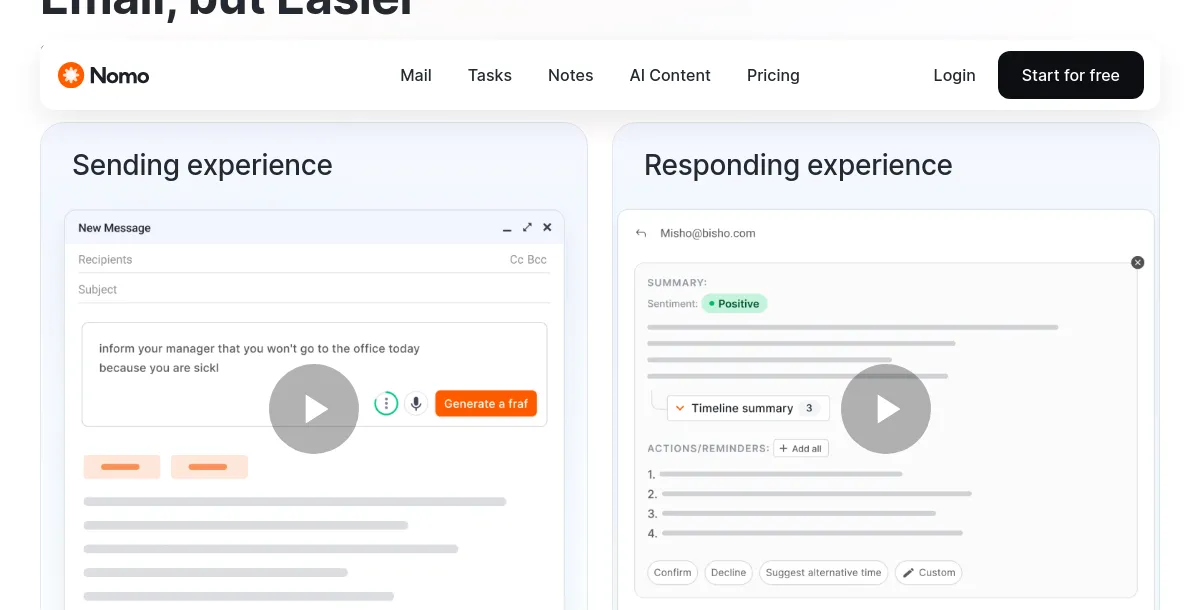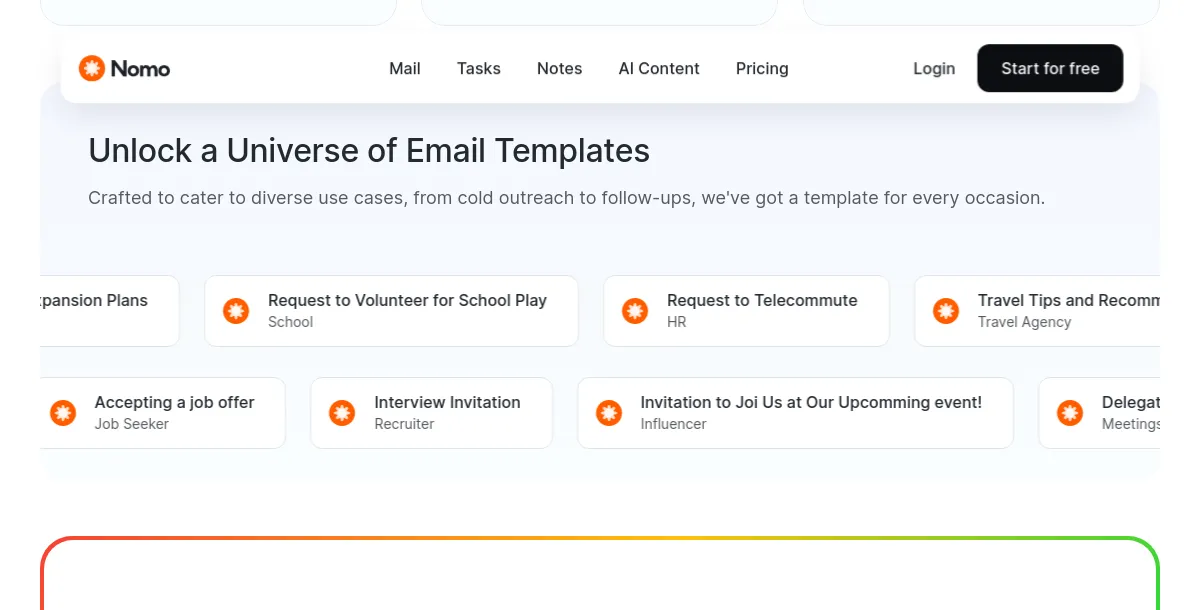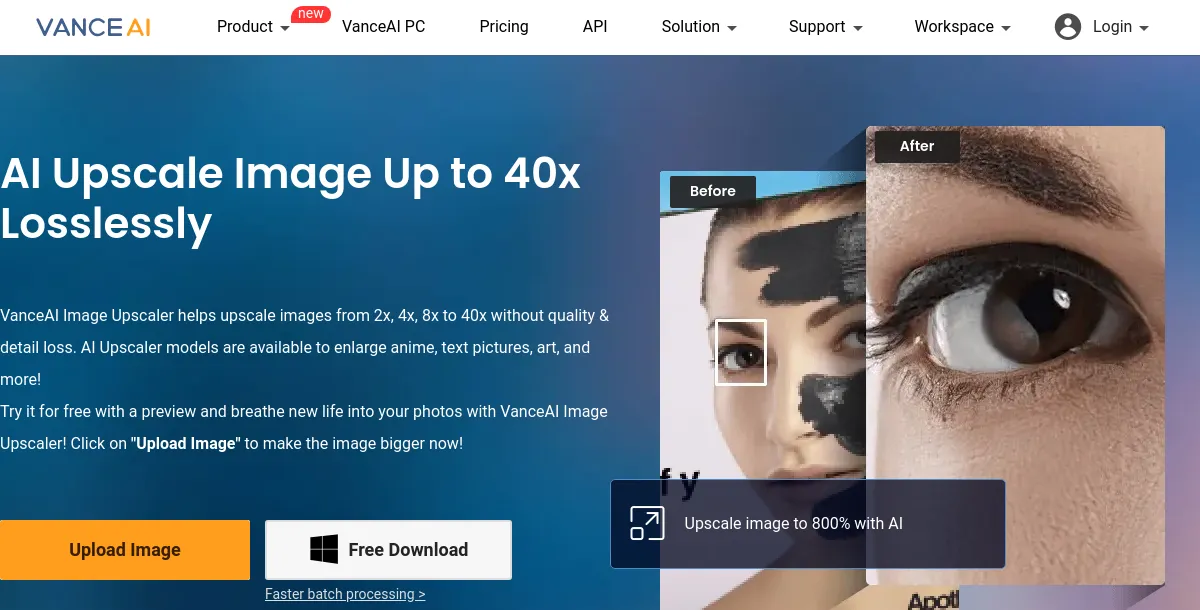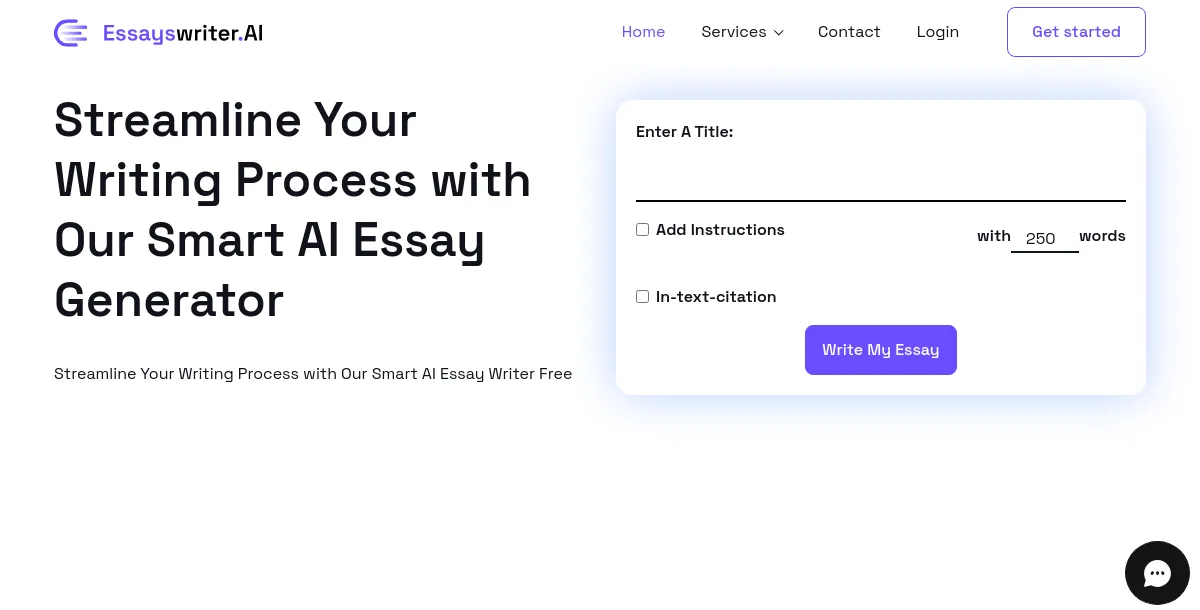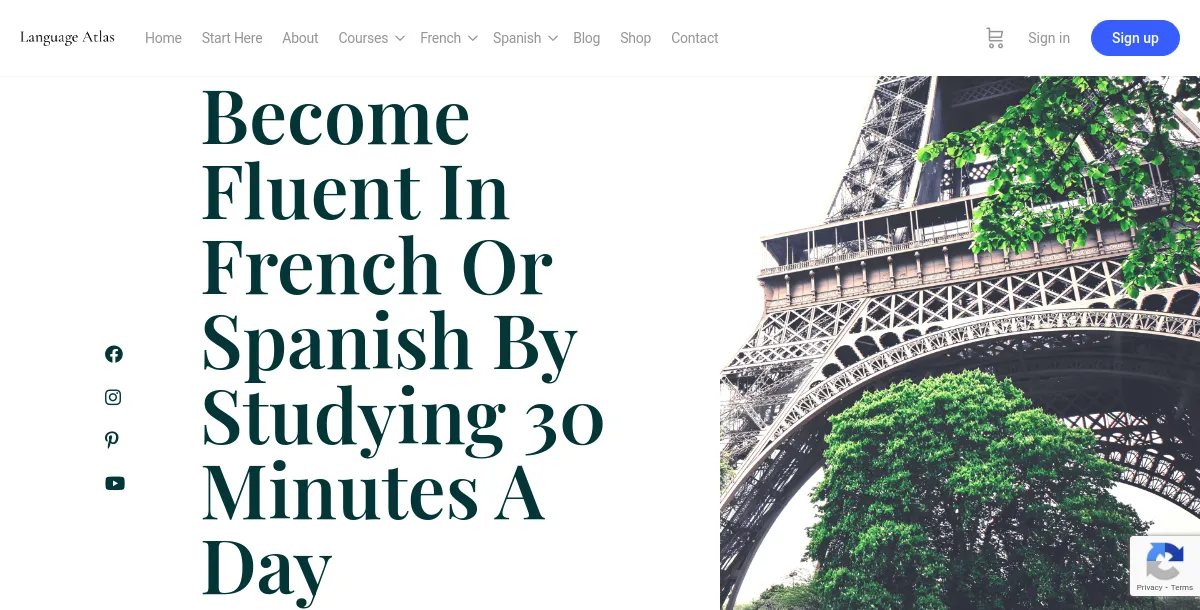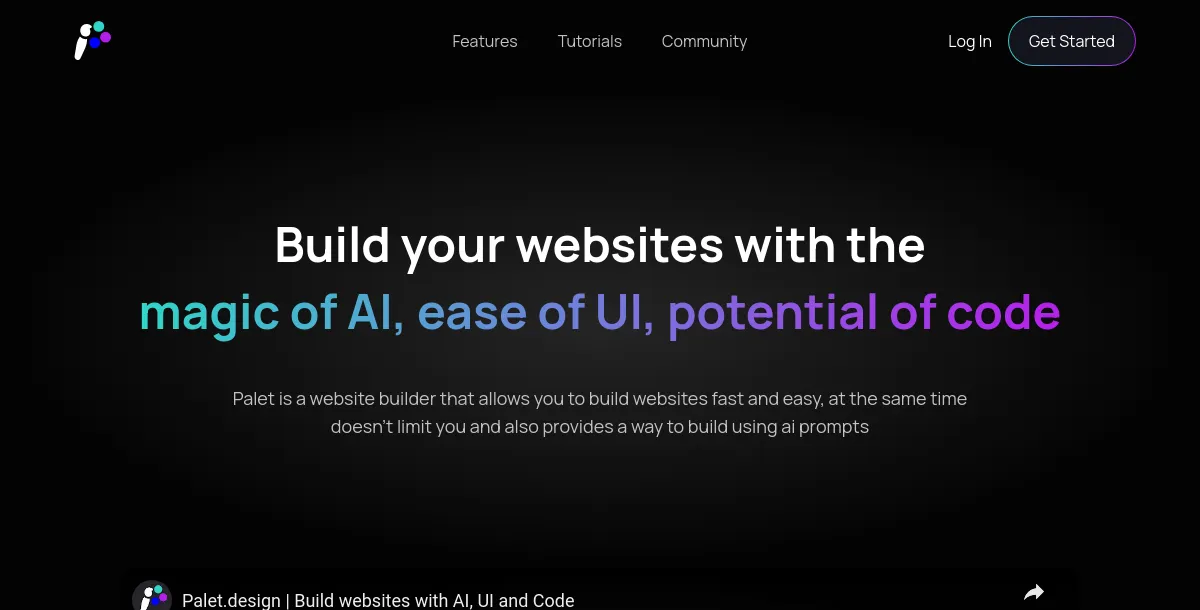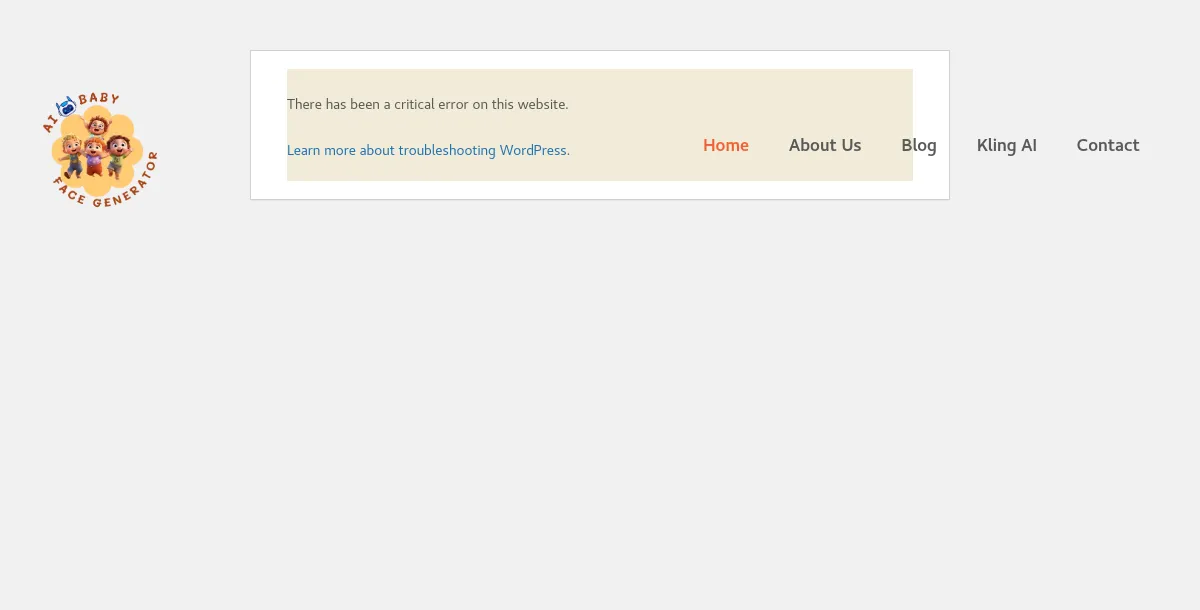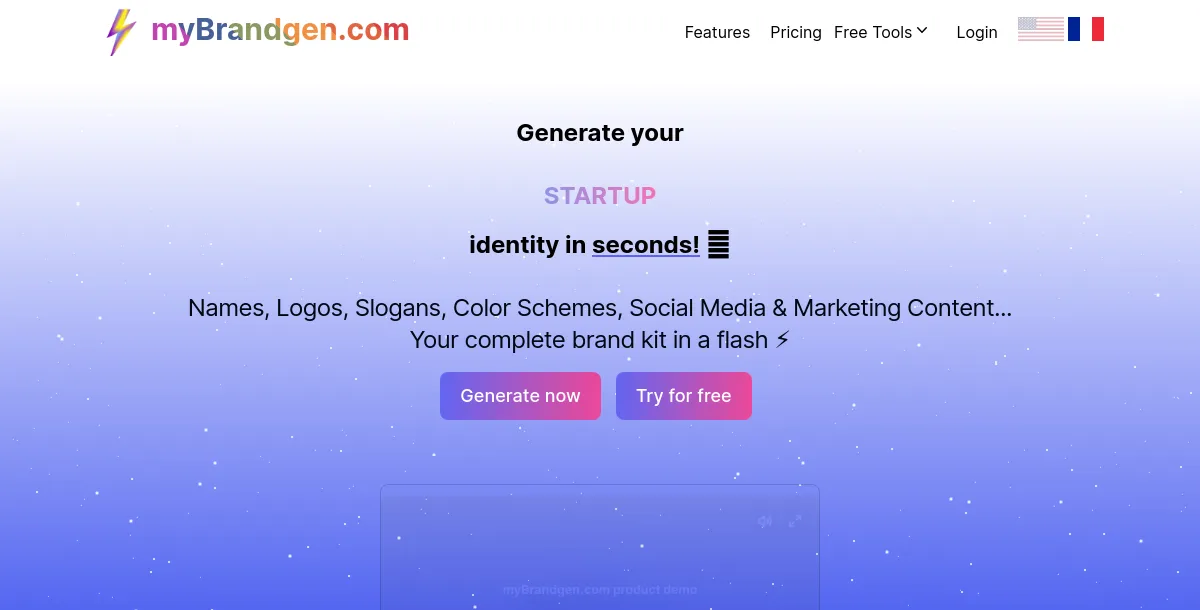Nomo is a revolutionary AI-powered Productivity SuperApp designed to streamline and enhance your daily workflow by consolidating essential tasks into one unified platform. Say goodbye to the hassle of managing multiple apps for emails, tasks, and content creation, and say hello to a more organized and efficient work routine.
Key Features of Nomo:
💌 Inbox Mastery with AI Magic:
Feel overwhelmed by your inbox? Nomo empowers you with AI-driven smart commands to effortlessly manage and prioritize your emails. Gain control over your digital communication with insightful timelines, making sure you never miss an important message.
📝 Capture Brilliance on the Fly:
Brilliant ideas can strike at any moment. With Nomo, you can capture those fleeting thoughts instantly, seamlessly integrating them into your workflow without disrupting your creative flow. No more lost gems of inspiration.
📋 Task Management Made Easy:
Struggling to keep up with tasks? Nomo simplifies task management by allowing you to speak your to-dos and deadlines. Let our intelligent system take care of the organizing, ensuring you stay on top of your responsibilities and deadlines effortlessly.
✍️ Banish Writer’s Block:
Don’t let writer’s block slow you down. Nomo comes to the rescue with a powerful feature that generates professional-level copy instantly. Whether you’re crafting emails, reports, or creative content, overcome the blank page with ease and confidence.
Experience the future of productivity with Nomo – the all-in-one solution that adapts to your needs, boosts your creativity, and helps you reclaim control over your digital life. Embrace a more efficient and enjoyable work routine with Nomo, where productivity meets simplicity.